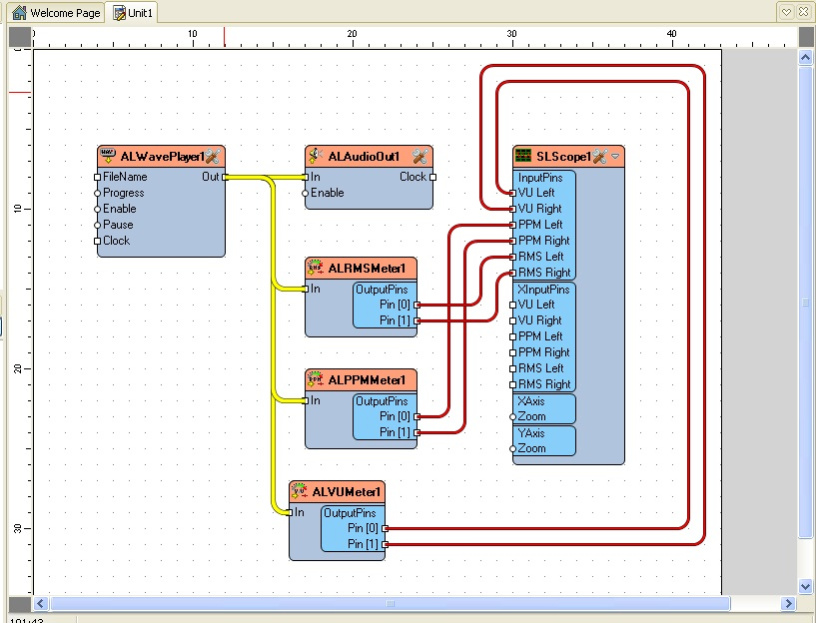OpenWire 8.0
Free Version
Publisher Description
OpenWire offers you a free open source library for writing advanced VCL/FireMonkey(FMX) components for Delphi, C++ Builder and RAD Studio.
The purpose of the OpenWire project is to introduce unified easy way to transfer data among different VCL/FireMonkey components. This is very similar to the way the products as LabView, Agilent VEE or Simulink work. For example, you could quickly build an application with a sine wave generator, which streams out to a chart and in parallel to a filter, which streams out to another chart and in parallel to a file logger, as well as to a serial communication sending the data to another system. And what makes this easy is that you do not write code: You build streams by connecting an OutputPin to one or more InputPins. The underlying technology pumps your data from pin to pin, in a multithreading safe fashion, allowing high performance data exchange.
Also includes a Visual Graphical Editor for codeless development.
OpenWire uses streams in order to transfer the data. Each stream is a connection between one output and one or multiple inputs.
- Each component can have one or more inputs and/or outputs.
- Each Input or Output is called Pin. I.E. there are IputPins and OutputPins.
- Each OutputPin can stream specific format data to compatible format InputPins.
- Each type of data has its own data specification.
- Supports state pins, allowing components to share common state.
About OpenWire
OpenWire is a free software published in the Delphi list of programs, part of Development.
This Delphi program is available in English. It was last updated on 23 April, 2024. OpenWire is compatible with the following operating systems: Android, Linux, Mac, Other, Windows.
The company that develops OpenWire is Mitov Software. The latest version released by its developer is 8.0. This version was rated by 4 users of our site and has an average rating of 2.8.
The download we have available for OpenWire has a file size of 401.60 MB. Just click the green Download button above to start the downloading process. The program is listed on our website since 2024-02-21 and was downloaded 362 times. We have already checked if the download link is safe, however for your own protection we recommend that you scan the downloaded software with your antivirus. Your antivirus may detect the OpenWire as malware if the download link is broken.
How to install OpenWire on your Windows device:
- Click on the Download button on our website. This will start the download from the website of the developer.
- Once the OpenWire is downloaded click on it to start the setup process (assuming you are on a desktop computer).
- When the installation is finished you should be able to see and run the program.